Stay Organized and Informed with Changelog for Your Organisations on Featwise
Organize Your Updates
The ability to effortlessly manage and track changes within each organization is essential for maintaining clarity and transparency. With our changelog feature, users can create and maintain separate logs for different projects, teams, or departments. This organizational structure ensures that updates are categorized and easily accessible, facilitating streamlined communication and decision-making processes.
Streamline Communication
Keeping team members informed about the latest developments, milestones, and revisions is crucial for fostering collaboration and alignment. Our changelog feature enables real-time updates and announcements tailored to each organization. This ensures that everyone is on the same page, reducing the risk of miscommunication and enhancing overall productivity.
Take Control of Your Updates
Empowering organization administrators to manage changelogs efficiently is essential for maintaining accountability and control. Our intuitive interface enables administrators to create new entries, moderate discussions, and ensure the accuracy and relevance of the information shared. This level of control ensures that organizations can effectively manage their update process and drive continuous improvement.
Customizable and Flexible
Every organization has unique needs and preferences when it comes to managing updates. Our changelog feature offers customizable categories, tags, and filters, allowing users to tailor the experience to their specific requirements. This flexibility ensures that users can navigate the changelog efficiently and find the information they need with ease.
Create and Publish Your Changelog 🚀
Creating and publishing a changelog on Featwise is a straightforward process. Simply follow these steps:
- Login to your Featwise account and navigate to Profile -> Your Org ->Manage -> Changelog.
- Click on the Create New button to start a new changelog entry.
- Fill in the details of your update, including a title, description, and any relevant tags or categories.
- Preview your changelog entry to ensure everything looks correct, toggle the public visibilty and then click Save to make it live.
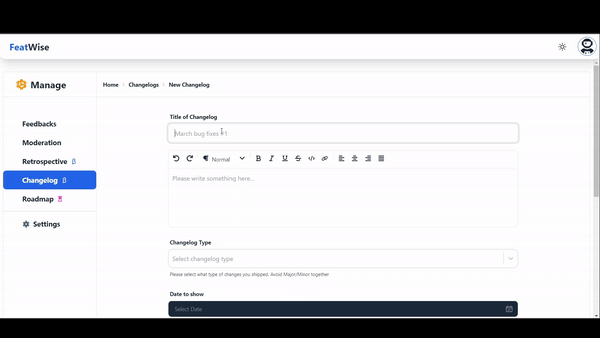
Once published, your changelog entry will be visible to all members of your organization, keeping everyone informed about the latest changes and updates.

Get Started Today
Ready to revolutionize how your organizations manage updates? By leveraging the power of organized communication and collaboration with our changelog feature, organizations can enhance transparency, streamline processes, and drive productivity. Create your first changelog on Featwise and experience the transformative impact on your organization' workflow and success.
Join us in revolutionizing the way you collect and leverage user feedback. Lets build products that users love!